Have you been trying to determine what the best internet for RV use is and how to get it? Are you feeling confused by all the options? We understand! We’ve been through the same process.
Having lived and worked full-time on the road for more than 20 years, we were forced to figure out how to stay connected while running several businesses from the road, often from remote places like the middle of the desert.
So in today’s post, we’re laying out the information you need to make the best choice for your RV internet service on the road.
The Four RV Internet Truths
We think that there are four statements that we can all agree on regarding the best internet for RV use:
- Everyone wants reliable internet on the road
- We all want to pay as little as possible for it
- The number of options to choose from can be intimidating
- There’s no “one-size-fits-all” mobile internet system
The fourth statement above is the real reason for this post. Most of us start on a quest for the best mobile internet system, period. But there isn’t a singular solution that works best for everyone, in every situation.
For example, we noted earlier that we needed to establish consistently reliable internet service no matter where in the world we were because we were running several businesses from the road. Clearly, not everyone has the same need for consistently strong mobile connectivity, and not everyone boondocks in the middle of the desert for weeks on end, either.
There’s a big difference between what we need and what many other travelers require.
Many people want to be able to stay connected with family & friends, or just stream some music or TV shows. Other RVers are roadschooling their children, which requires a strong online connection at certain times of the day. Some travelers want to be able to use WiFi to keep their laptop/computer and tablet connected as they’re traveling down the road. While others require only their cell phone service.
Some people travel full-time, while others travel only on summer weekends. So, as you can see, this leaves tremendous variation between what one RVer requires vs another.
For this reason, we’re about to lay out a variety of options… so that, no matter what your mobile internet needs are, you’ll know how to bring that level of internet connectivity into your home on wheels.
We’ve covered topics like RV internet options and portable satellite internet in individual posts, but what follows in this post is an overview of the options available to assist you in choosing the best RV internet solution for you.
What to Consider When Planning Your RV Internet
Several things need to be considered by anyone looking for the right RV internet solution.
Before we get into those, it’s important to reiterate that despite the hype you may read or hear from those who claim that they’ve landed on “the perfect mobile internet solution,” no ONE solution works for all users. As we mentioned in the previous section, the “best” internet solution for you is the one that works for your particular situation… and may not work well at all for someone else.
You should also be aware that no solution will be 100% perfect 100% of the time. There will always be a time or a place where your internet solution will prove to be lackluster. Even with backup upon backup upon backup, we’ve run into situations where all our internet solutions have failed us.
With all that noted, here are the top questions to consider as you search for your solution to the best mobile internet for RV use:
What’s Your Budget?
How much does it make sense for you to spend on your RV internet? Here you’ll want to consider the upfront costs for equipment as well as the ongoing monthly fees (and whether or not those ongoing fees can be paused when not needed).
What Is Your Travel Style and Where Do You Travel?
What’s your traveling and camping style? Do you like to boondock in remote locations like we do? Or do you generally stay at RV parks?
Are those parks in or near major metropolitan areas? And can you get there by driving on interstates? Do you stay within your home country or do you plan to travel internationally?

If you need consistent, reliable high-speed internet, and you like to camp in remote locations, then you’ll need to get serious about your RV internet solution.
How Much Do You Need to Be Online?
How important is internet connectivity to you, and how frequently do you need to access the internet? Do you just need to do some trip planning and email checking while you’re on the road? Do you like to stream the news, TV shows, or movies? Are you a gamer? Are you or your children taking online classes? Are you a mobile worker who needs solid, reliable connectivity throughout the day for Zoom meetings?
The more you need consistently reliable (and speedy) internet service on the road, the more complex and expensive your internet solutions are likely to be.
What Are Your Data Requirements?
How much data do you need each month? Do you tend to use only small amounts of data so you can purchase just a few GB per month (for Spotify and an RVgeeks YouTube video or two)? Or do you require “unlimited” data?
A note about the quotation marks around the word “unlimited”… it’s pretty hard to find TRULY unlimited data plans. Even though they may be marketed as unlimited, most plans have monthly caps on the amount of high-speed data they include and/or on the amount of tethered/hotspot usage they allow.
The “hotspot” feature allows you to connect your other devices (like a tablet or computer) to your phone via WiFi or a USB cable, allowing them to connect to the internet through your phone’s cellular connection… more on that later.
The same is true of satellite plans. Even “unlimited” satellite internet plans may have a cap on the amount of “priority” (high speed) data they allow per month, slowing you down to lower speeds in crowded areas or at busy times or if you exceed your allotment.
In other words, even the best “unlimited internet” for RV use is rarely (if ever) truly unlimited. So-called “unlimited” plans often have some limitations, so be sure to read the fine print and understand what you’re getting with your plan.
Options for RV Internet
Depending on how connected you need to be (as laid out in the previous section), there are several available options. So, here’s a look at the different methods of getting internet connectivity in your RV:
WiFi
Here we’re referring to connecting to wireless internet outside your RV, whether it’s provided by the campground where you’re staying, a Starbucks or other coffee shop, a library, etc. This would usually require you to bring your laptop or tablet to a place that offers WiFi connectivity. You simply connect to the WiFi in that location and conduct your online business while there.

Going to a coffee shop or library to use a public WiFi network is one way to stay connected, but it’s certainly not the best way. Not only are you logged into an insecure public network, but you’re also sharing the bandwidth with many other people, which generally results in slow performance.
This is the cheapest option but also the least reliable. It not only offers you the least amount of coverage, but also tends to be the slowest and would likely be the most frustrating option as well.
Using a campground’s WiFi is often among the most frustrating ways to connect to the internet. Campgrounds and RV parks advertise that they offer WiFi, but what they don’t tell you is how far away from the hub you’ll be at your campsite and what happens while everyone else in the campground is trying to use their WiFi at once. And let’s not even get into trees, buildings, and other RVs sitting between you and the campground’s WiFi access points.
If all you want to do is check your email, you may be able to get away with this inexpensive option. Go to the campground’s office or clubhouse (wherever their wireless access point is located), and download your email. But, if you need more than that, you’re likely going to be frustrated.
For more information on this, see our post “Is Campground WiFi Reliable?”
We should note here that signal-boosting equipment is available to extend/increase your WiFi range. In theory, this allows you to connect to the campground, library, or coffee shop WiFi source from the comfort of your RV. But this option has significant limitations and still means that your connectivity (or lack thereof) is dependent on someone else’s WiFi (another drawback is that you’re on an insecure public network in these situations… which can be solved by using a VPN, but that adds another layer of complexity and/or cost).
The range extenders that are available on the market range in price from budget-friendly options to top-of-the-line. As you might expect, the more expensive ones work best, but none of them is perfect. Here are a couple of examples of mid-range extenders that work fairly well depending on the situation.
- Router and range extender. Powered by included 9v power supply, requiring 110V AC plug-in
- 2.4/5GHz dual-band Wi-Fi for fast speeds
- Keep mobile devices, media players, and computers connected to WiFi with a reliable connection and expanded coverage
- Setup Requirements: Wireless 802. 11b/g/n 2. 4GHz network, computer, tablet, or smartphone with a web browser
We encourage you to check out our post on how to boost WiFi signals in RV parks for lots of good advice. However, the bottom line is that if you need a consistently reliable internet connection and high-speed internet, you’re unlikely to achieve that result using a campground’s WiFi.
Cellular
With this option, you’ll be using service from a cellular provider (Verizon, AT&T, T-Mobile, etc. in the US… Bell, Telus, Rogers, etc in Canada) to connect to the internet. Choosing the best cellular provider depends on where you travel, of course, but you can check the coverage maps provided by the carriers to see how their network is likely to perform in the areas where you travel.
We aren’t going to include details on any specific carriers or plans here, as that information is CONSTANTLY in flux. Heck, it would likely be outdated by the time this article gets posted… so check with each carrier to see what their current offerings are… or check the data plans from MobileMustHave (we’ve had good luck with them over the years).
NOTE FOR CANADIANS: in the past, Canadian cell plans were significantly more expensive (for less data) than US plans… and often charged high daily fees for roaming outside Canada. This led a lot of Canadians who spend significant time in the US to buy a second, US-based cell plan for their travels.
Now, however, Canadian carriers have begun offering more competitive “North American” plans that include voice, texts, AND data while in Canada and the US (up to your plan limits)… allowing you to call/text to/from the US and Canada at will, and to use your plan’s data allotment in either country.
So, before planning to get a US-based plan, check with your Canadian carrier to see if you can just change your existing plan to one that will include travel in the US! (unless you also need a US-based phone number so any US friends/family can call you without worrying about it being an international call… your Canadian plan with US roaming will still only have a Canadian number)
A second advantage to upgrading your Canadian carrier’s plan to allow usage in the US? Your phone will roam onto the strongest carrier available in any one area (it will tend to prefer whichever US carrier your Canadian provider has the best deal with, but you can manually override that in your phone’s cellular settings). This allows you to have one plan that can utilize any of the major US carriers, effectively giving you their combined coverage across the entire US of A! 🇨🇦📶
Phone Hotspot
Cellular connectivity can be as simple as using your smartphone’s data plan and its built-in hotspot feature to tether your other device(s) to your phone. In this case, you would turn on your cell phone’s hotspot feature and then connect your computer or tablet to the Wi-Fi signal (“hotspot”) the phone is broadcasting, essentially using it as your WiFi router. Once you’re connected to your phone’s hotspot, you can use your computer or tablet to surf the web, download and send email, and maybe stream some music or a video.
Remember, though, that any time you connect to your phone’s hotspot, you’re using your phone’s data via the cellular network. If you have a limited plan, you’ll want to be careful not to go too far over or you may be faced with a surcharge on your next bill. If you have an unlimited plan, remember what we said in the previous section: “Unlimited” often has limitations. So, you may find that your speed is throttled after a certain amount of data has been used. This means your connectivity will slow, possibly significantly.
JetPack-Style Hotspot
As an alternative to using your phone’s hotspot feature, you can also buy a “JetPack” style device with its own SIM card and/or cell plan. This frees your phone up so you’re not reliant on it for your internet connectivity, freeing up your cell phone and its data to be used for other purposes.
You can buy a separate JetPack-style hotspot through your cellular carrier. Note that you’ll most likely have to pay an additional monthly fee for the data associated with your hotspot.

You can purchase a hotspot through a cellular carrier and pay for data that you’ll use on the road.
Cellular Booster or Antenna
Another option would be to install an RV cell booster or roof-mounted antenna unit (or two) to improve your reception and connection stability.
A cell booster is actually an entire system that finds a cell signal, amplifies that signal, and then broadcasts it to other devices in your car or RV. In other words, it receives a weak signal and helps to make it stronger. This boosted signal can help your cell phone, cellular tablet, or internet hotspot perform much faster.
Note that you may not be someone who’ll benefit much from a cell booster if you don’t travel much and already have good cell service or if you primarily travel to urban areas where there is likely to be a strong cellular signal.
The important thing to remember here is that an RV cell booster can’t create a signal where there is none, and it can’t give you priority over other users when towers are crowded (like you’ll find in places like Quartzite, AZ during the annual RV show, etc.).
Here are a couple of our favorite cellular signal boosters (we use the weBoost Drive Reach RV ourselves). Just be aware that this is fairly expensive equipment, so be sure to review the notes above carefully to determine whether a cellular booster is likely to benefit you in your particular travel situation.
- Reaches The Farthest Cell Towers And Boosts Signal For Multiple Devices.Power 50 Watts
- Compatible With All U.S. Carriers, Including Verizon, At&T, T-Mobile, And Uscellular
The weBoost Drive Sleek is a more economical option made specifically to boost a single cell phone. Note that you need to place your phone or hotspot in the weBoost cradle to receive a boosted signal. This means that you can only boost a single device at a time. If you normally connect all of your other devices to either your hotspot or your cell phone via WiFi, then this may be a good option for you.
- Stronger Cell Signal — The Weboost Drive Sleek Ensures Fewer Dropped Calls, Better Voice Quality, Faster Mobile Internet, And Improved Improved...
- Carrier Compatibility — Allows Drivers To Enjoy Stronger Cell Signal From All U.S. Networks And Carriers Including Verizon, At&T, Sprint, T-Mobile,...
Satellite Internet
Satellite internet service is the priciest choice available. The cost of the initial equipment is high, but so are the ongoing monthly fees. With that said, it also has the largest coverage area… if you have a clear view of the sky, you’re likely to be able to get online, even in the most remote areas.
The best satellite internet for RV (which is also the most expensive option) requires little (or no) setup, and automatically aims and points itself to get online. These options are typically mounted on the roof and deploy/activate with the touch of a button. Some even offer in-motion service, allowing you to use your satellite connection while driving down the road.
More budget-friendly options exist, however, that require manual setup and takedown at each stop. This also means they don’t provide in-motion connectivity, so you can’t rely on them while you’re driving down the road. You have to set them up when you reach a destination where you’ll be staying for a while.
You can read much more about satellite internet in our general post on portable satellite internet and our deeper dive into Starlink RV Internet. Starlink Roam, which is their mobile offering for RVers and boaters, can be paused when you’re not traveling. This makes it a more attractive option for short-term or seasonal RVers.
Starlink equipment and service are available directly through their website (https://www.starlink.com/), but you can also visit a local Best Buy store (in the US & Canada).
Our Personal RV Internet Solution
We get asked about this a lot, and we’re always happy to share the details of our RV internet solution. But, we want to reiterate that we spent a couple of decades as full-time RVers, both working full-time. So we have a fairly complex, highly redundant, and somewhat expensive system that provides consistent, reliable internet… no matter where we were.
Pepwave MAX Transit DUO Router
We got our Pepwave MAX Transit DUO FirstNet “PrimeCare Edition” Dual Modem LTE-Advanced Mobile Router from MobileMustHave.com. It has two cellular modems (dual CAT-12) that can accommodate up to four SIM cards. That means you could use a SIM card for four separate cellular data plans (though you don’t have to), which provides failover for service continuity. So if one carrier slows or the signal gets weak, the Pepwave switches seamlessly to another carrier.

Our PepWave MAX Transit DUO Router keeps us online almost anywhere.
This also provides an option for more robust throughput if you configure it to use Peplink’s SpeedFusion service (where two or more internet connections can be “bonded” together to act as one, more-reliable connection). You can even set data usage limits per SIM, so the plans don’t need to include the same data allotment.
We’ve been using our Pepwave with only a single SIM card that has a high-level AT&T plan (also purchased through MobileMustHave). This setup has been meeting our needs quite well, with a high data allowance (our current plan includes 500GB/month) which is plenty of data, even for us.
In the few instances when we’re in an area that has no (or extremely poor) AT&T coverage, we use the backup plan we have in our iPhone that’s on a different carrier.
Pro Tip: Having multiple carriers is always a good idea to be sure you can stay connected. So far, the combination we’re using has worked well for us. We rely on the high-data-cap AT&T plan as our primary data source, and a smaller plan on another carrier as our backup.
The Pepwave MAX also offers WiFi for our local area network (that we can use to connect all our onboard devices), as well as WiFi-as-WAN for connecting to RV park WiFi network (and other external WiFi networks) as the connection to the Internet. (Occasionally, we use WiFi-as-WAN to connect the Pepwave to an RV park’s WiFi, which replaces the functionality of our old WiFiRanger.)
What we love about our Pepwave router is that it’s robust, is a significant step above consumer-grade equipment, and is designed for stability and reliability. In other words: it just works. Once powered up, it never needs rebooting or tinkering. It is a “mobile must-have” for us and has significantly transformed our ability to stay online while staying mobile.
Parsec Husky 7-in-1 Magnet-Mount Roof Antenna
In conjunction with the Pepwave, we have the Parsec Husky 7-in-1 Magnet-Mount Roof Antenna which is comprised of four cellular antennas (two pairs for dual MIMO), two WiFi antennas (2.4GHz and 5GHz), and a GPS antenna. This 7-in-1 antenna is an important piece of our kit, making for a truly remarkable upgrade to our mobile internet system.
We opted for the magnet-mount version of the Parsec (even though our roof isn’t metal) because it eliminated the need for additional roof penetration (the standard Parsec antenna has a stud mount that’s designed to pass the cables through the roof and secure the antenna).
To attach it, we mounted a 2′ x 2′ galvanized steel sheet using a combination of Dicor (under the plate as an adhesive) and Eternabond (sealing the edges).
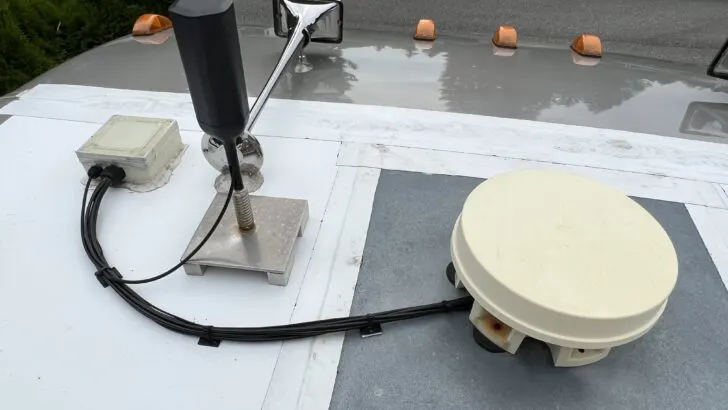
Antennas for the WeBoost cell booster (left) and Parsec Husky 7 antenna for the Pepwave system (right) have kept us connected to cell service almost anywhere.
In addition to providing a magnetic surface for the Parsec to mount to, it also acts as a ground plane. Ground planes are surfaces that reflect radio waves to the antenna, improving its performance. Parsec doesn’t require a ground plane for this antenna (which means we could have used a smaller galvanized steel sheet just for the magnetic attachments), but we figured we might as well use a larger sheet of steel to get both benefits.
Note that the Pepwave Max Transit DUO Router and Parsec Husky 7-in-1 antenna that we have are part of MobileMustHave’s Road Warrior Bundle.
WeBoost Drive Reach RV cellular booster
We replaced our old weBoost Drive 4G-X cellular booster with weBoost’s newer model — the Drive Reach RV OTR. In addition to offering a newer, updated roof-mount antenna, the Drive Reach RV cellular booster claims to reach towers up to 74% farther away. While we haven’t completed scientific testing to confirm this, we can say that we’ve noticed that we get stronger, more reliable, and faster connections in places where it used to be frustrating to connect and stay well connected.

Our WeBoost cell booster is part of a redundant system making sure we can get online when we need to be online.
With cellular boosters, you need to ensure that the internal and external antennas are far enough apart (vertically, horizontally, or a combination of both) to ensure that the signal being broadcast by the internal antenna doesn’t get picked up by the external antenna. That condition is called oscillation, and it’s like feedback between a microphone and a speaker. When it happens, the booster has to reduce its power, which can degrade or eliminate the benefit of using it in the first place.
We wanted to be able to use our interior antenna either in the front of the RV (placed on the floor to provide enough vertical separation) or on the dining room table (which provides enough horizontal distance between the two antennas). So by installing the roof-mount antenna as far forward as we could, we were able to accommodate both inside locations for the interior antenna, and it worked well for us.
Starlink Roam
Our tech cabinet includes even more tech, and you can read all about that in our full post on our RV internet solutions. The only thing that has changed since we wrote that post is that we’ve expanded our system to include Starlink Roam as our primary service, with the cellular in our PepWave router providing backup and mobile connectivity while we’re driving.
Here’s John with a full video description of what’s in our tech cabinet to give us the best Internet for RV use for our specific use case:
Cell Phone
Our cell phone is the final fallback for emergency use (we use a different carrier with our cell phone than we do with our PepWave plan) and for when we’re away from the RV.
Much of the connectivity required for reliable RV internet can be purchased at any of the three following retailers. We’ll drop a coupon for each for anyone looking to buy.
MobileMustHave
Thanks to the latest additions to our RV internet arsenal from MobileMustHave, we're able to stay connected more reliably... and more remotely... than we ever could before. We couldn't be happier...Show More
Thanks to the latest additions to our RV internet arsenal from MobileMustHave, we're able to stay connected more reliably... and more remotely... than we ever could before. We couldn't be happier with the equipment we now have!
Upgrade your RV internet connectivity with great products from Peplink, WeBoost, Parsec, Poynting, Mobile Mark, and more. And while you're there, look at other great products like Viair Compressors!
Watch our video about our RV internet connectivity solutions for 2021
Save 5% on your equipment order at MobileMustHave.com when you click the button on this deal or use discount code "RVGEEKS" at checkout!
Show LessTechnoRV
TechnoRV.com is a supplier of leading RV technology products that are designed to enhance your RV lifestyle. That includes items like LevelMatePRO, Viair portable air compressors, connectivity...Show More
TechnoRV.com is a supplier of leading RV technology products that are designed to enhance your RV lifestyle. That includes items like LevelMatePRO, Viair portable air compressors, connectivity equipment, and more!
Use the Promo Code "RVGEEKS" to save 5% on your entire order at TechnoRV.
Show LessWeBoost
We loved our original weBoost Drive 4G-X with OTR Spring-Mount Trucker antenna. But with our recent tech cabinet upgrades, we replaced it with a weBoost Drive...Show More
We loved our original weBoost Drive 4G-X with OTR Spring-Mount Trucker antenna. But with our recent tech cabinet upgrades, we replaced it with a weBoost Drive Reach RV. It keeps us connected (both voice and data) in some amazingly remote locations. We wouldn’t be “geeks” without it!
Check out the contents of our tech cabinet (2021)
Save 5% on your entire order with the discount code "RVGEEKS" (be sure to enter it in the "Discount Code" field at checkout).
Show LessOur Advice for Determining the Best Internet for RV Use
Our suggestion, especially for those just starting out who aren’t sure about their specific needs based on any of the considerations we’ve noted throughout this post, is to start with less… and then add equipment and/or plans as you find you need them. You’ll likely go through several iterations until you locate the sweet spot for the best RV internet service for you.
Just remember… you will, without question, find yourself in a situation where you have no connectivity when you need or want it at some point. It happens to all of us no matter how much redundancy we have. But starting with the least of what you might need will save you money and prevent you from overbuying items and plans.
We hope this guide is helpful to you in your quest to find the best internet solution for your RV lifestyle.
Free RVing Tips, Tricks, Reviews & Giveaways
As 20-year full-timers, we share everything we’ve learned about RVing over the years. Join our online community to receive a wealth of great RVing knowledge delivered daily to your inbox.
Whether you’re a new RVer or a seasoned full-timer, you’ll love the wide range of RVing topics we cover. Don’t miss a single article or any of our famous Giveaways. Subscribe to our newsletter today!









Terry
Saturday 30th of December 2023
First, I have a list of questions and I really appreciate the range and depth of info that you guys provide, it is much appreciated.
I was wondering if you could indicate what you use the most for connectivity, Starlink or your cellular router?
How often do you encounter latency or congestion problems in your travels?
Also, could you provide some of the insight you used in picking the Pepwave MAX Transit DUO Router over a 5G router such as the Peplink MAX BR1 Pro 5G Mobile Router (X62)? I understand the sales hype for the dual modem but I am not sure how useful that functionality is for most people. My first inclination would be to go with the latest tech in the 5G router.
Is the cell booster really useful, considering you also have access to Starlink? I would be interested in just a general comment, I understand that with multiple layers of redundancy you probably will have situations to use everything.
Terry
Saturday 30th of December 2023
@TheRVgeeks,
Thanks so much. You guys are great.
I have been soaking my brain in specs and online reviews and had reached the point where I needed real world input.
Starlink seems to function well but I was balking at the cost. With a cell setup the frequency :) of congestion was a big unknown.
With this info I think I will be getting Starlink. Having the $600 dish sitting outside unsecured on the ground is bit uncomfortable security wise, but maybe I can persuade the dog to keep an eye on it, or maybe mount it on a pole attached to the ladder.
TheRVgeeks
Saturday 30th of December 2023
Hi Terry! Good questions. Prior to getting Starlink, the PepWave was most definitely our primary internet source. We had opted for the DUO so that we could have multiple carriers aggregated into a single "pipe", providing more reliability to our connection. But that was for some specific work needs that, once they went away, we left the DUO in place with just a single SIM card. So getting a more-up-to-date unit with a single, more-up-to-date cellular modem would be our choice now.
Once we got Starlink, however, the cellular truly became our fallback. We'd rely on the cellular for the rare instances we couldn't get a clear view of the sky... or when we were just parked overnight and didn't want to bother setting up the Starlink. Usually, the PepWave with the roof-mounted Husky antenna got us the second-best connectivity (instead of relying on our phone hotspot).
And, again, once we got the Starlink, we had less need for the cellular booster. But it DID still come in handy for those times when we (1) didn't want to (or couldn't) deploy the Starlink, or (2) the cell signal was too weak (or the carrier we used in the PepWave didn't have good coverage) where we were, so we'd have the WeBoost to fall back on, boosting the signal from our cell.
Because connectivity is pretty important for us, it was worth it to have all the redundancy. But only you can really say what would work best for YOUR needs. Could we have gotten by for a night with little-to-no connectivity? Probably. But the added stress of not knowing if there was some work-related problem that HAD to be addressed (but we didn't know about) wasn't worth the savings of not having the options. For us.
Finally, having options (different cell carriers, Starlink, etc) is really the only defense against latency/congestion problems. But, honestly, we didn't run into that TOO much. Quartzsite area boondocking in January? Expect cellular slowdowns... there are just too many people in too small an area that normally has a population of like 5,000 to handle the sudden demand of 250,000+ people all wanting to watch streaming TV! LOL! But late at night or early morning things cleared up. And, again, often one carrier (Verizon/AT&T) would get hit the worst, so if you had T-Mobile to fall back on, you could get by.
With all the equipment we have, it's rare for us to be 100% offline. But it does happen (and we CURSE it when it does, LOL!), so be prepared. It usually chooses the least-opportune moment to go out on you (of course!). 😉
Hope that helps!
Wooten
Tuesday 19th of December 2023
Great read. We start our journey next summer and will work remotely. We have Starlink, but our 2017 Fleetwood Bounder also has a satellite included (We bought the RV after we already had Starlink). Between those, hotspot, wifi and a Verizon box, we should be good...hopefully.
Terry
Saturday 16th of December 2023
When you are outside of the range of your cell service, how well does Starlink function as a wifi connection for your phone?
TheRVgeeks
Saturday 16th of December 2023
Really well, Terry. The Starlink router is its own WiFi access point, broadcasting its own network. So, if you don't already have another WiFi router in your RV (like a Pepwave or something similar), then you can use the Starlink's broadcast WiFi network and just connect to that. Your phone will operate just fine using the WiFi signal from the Starlink. You can even use the WiFi calling feature on your phone to be able to make calls (assuming your phone & carrier support that)... though the added latency of the signal beaming into space and back does make the conversation more challenging not to step over one another.
We OFTEN do just that in tough cellular areas... even though we have the Pepwave router and rooftop cellular antenna... and normally left all devices connected to the Pepwave's WiFi network. When in really bad cell areas, we often wouldn't stay long, so it was just as easy to switch whatever device(s) we want to use over to the Starlink WiFi. If we were in that situation and were staying longer? We'd use the Starlink Ethernet adapter to feed the Starlink's internet connection into the Pepwave as the wired WAN connection... so all of our other devices could remain connected to the PepWave's WiFi, but get their internet connection through the Starlink.
Mark L
Sunday 10th of December 2023
Might want to clean up the power connections to your PepWave router. Looks like a short waiting to happen!
TheRVgeeks
Monday 11th of December 2023
Hi Mark... thanks! Yeah... we caught those wires AFTER we'd already shot the video (which is where that still image came from... still frame from the video) and fixed them up to avoid a short. Good eye!
Neal Davis
Sunday 10th of December 2023
John, Peter, I think that the link to the Road Warriors Bundle page on Mobile Must Haves is broken. I found a link labeled Road Warriors Bundle on their site, but the landing page showed a broken link (404 error). Thanks for these and safe travels.
TheRVgeeks
Monday 11th of December 2023
Hi Neal... you're right, thanks for catching that. MMH updated the page for the v2 of the Road Warrior bundle (along with an update of their website), so that link was dead. Corrected now!