The AllStays Camp & RV App is one of the tools we’ve long kept in our arsenal for finding places to stay, dump our tanks, buy propane, etc. The app offers an extensive database and has been extremely popular. But has AllStays changed?
In this post, we’re diving into the features, benefits, and user experience that have made the AllStays Camp & RV app a great tool for us and so many other RVers. But what’s changed recently might impact your use of the app.
An Overview of the AllStays Camp & RV App
AllStays was created by an RVer named Adam Longfellow in the year 2000. Not only did Adam bring actual RVing experience to the design and content of the app, but he was the app’s owner until 2022.
AllStays was designed with RVers in mind. Whether you’re looking for a great campground experience, or traveling a long distance and looking for inexpensive (or free) overnight stays along the way, AllStays can help. And the app offers far more than information on where to stay.
Let’s start by talking about what’s good about the app and the service in general, and then we’ll get down to the nitty-gritty, including how the app has changed since Adam sold it to “AllStays LLC” in 2022.
AllStays Camp & RV App has always had excellent filters for narrowing down exactly what you’re looking for. It includes options for places to stay that many other travel apps don’t, such as Elks and Moose lodges for those who are members. It also includes Walmarts, Cracker Barrels, Bass Pro Shops, Cabela’s, Camping World, and many other free overnighting locations. The app will even let you know which rest areas you’re allowed to overnight in, what amenities are available there, and what the area is like.
You’ll also find more than 60,000 pins for RV parks, truck stops, campsites, and more, and you can filter those. So, for example, you can look for campgrounds with 50A service, or you can search using a filter that shows a particular RV club discount.

This is a screenshot of the AllStays RV & Camp App. (Photo source: AllStays)
AllStays is kept up-to-date and offers comments from other users. So you’ll know what you’re getting into when you choose a place to stay or a service to use. For example, if you want to catch some shuteye at a quick overnight stop and you’d like to pull into a Walmart to get your rest, the AllStays app will tell you what other people have experienced while overnighting there.
It might say it’s close to the road and very noisy, or it was the nicest Walmart they’ve ever stayed in. Or maybe it will say that this particular Walmart does not allow overnighters anymore, which is important to know so you don’t waste your time and fuel getting to a place where you aren’t welcome to stay.
The same is true for campgrounds, RV parks, truck stops, etc. There are more than 500,000 other campers and RVers who’ve used AllStays, and many of them have left reviews, advice, and tips right on the app. You can even add filters for your specific situation, such as overhead clearances, road grades, tunnels, etc.
The AllStays Camp & RV App also includes dump station locations, propane refilling locations, local weather, and the ability to filter campgrounds by amenities and features that you need or prefer.
Features of the AllStays Camp & RV App
Let’s take a look at some of the key features of the AllStays Camp & RV App.
Extensive Database
The app houses a vast database of information, including details on campgrounds, RV parks, truck stops, stores, parks, rest areas, and much more across the United States and Canada. Users can access comprehensive information about each location.
Filters and Search Options
AllStays provides customizable filters for users to tailor their search based on specific criteria. The advanced search functionality is in place to give users precise results according to their needs.
This is one of the most useful features of the AllStays Camp & RV App. There are more than 50 standard filters that can be applied, and beyond those, there are advanced filters. At the top of the screen, choose “Select Here for Amenities, Clubs, Rates, and Much More” to access the advanced filters.
User Reviews and Ratings
One standout feature is the inclusion of user reviews and ratings. This is a community-driven feedback system that provides valuable insights into the quality and amenities of each location, allowing users to make informed decisions based on their preferences.
Users are encouraged to contribute by leaving reviews and information for other AllStays users. This user-generated crowd-sourced content adds value to the community and helps other RVers make more informed choices based on the experiences of fellow travelers.
Interactive Maps
The integration of interactive maps enhances the visual exploration of camping and RV sites. Users can get a bird’s eye view of the area, helping them make decisions based on the geographical layout.
Offline Mode
The app offers an offline mode that can be used to download maps before traveling into remote areas, ensuring access to essential information even in areas with no internet connection. There are some limitations here, however. Cell service is required for GPS, and, of course, internet access is required to download maps.
Detailed Campsite Descriptions, Amenities, and Facilities
Each campsite includes a detailed description, covering information such as site types, hookups, capacity, and more. The level of detail provided by the app helps users select sites that align with their needs.
Available campground details include:
- Official website
- Phone number
- Directions
- Open season dates
- Elevation
- Rates
- Sites
- Hookups
- Amps available
- Big Rig access
- Tents allowed or not
- Clubs
- Amenities such as water, picnic tables, pool, playground, laundry, bathrooms, showers, storage, boat launch, and internet access.
- Propane availability
- Pet-friendliness
- RV dump station
- Age restrictions
Additional Services Available
You can also explore other available services, both near your destination or en route. In general, AllStays Camp & RV provides information on the following:
- Walmarts (with overnight parking reports), Sam’s Club, Costco, etc.
- Other overnight parking such as casinos, Elk Lodges, Moose Lodges, etc.
- Truck Stops with amenities (Chains may include links with fuel prices.)
- Stores at popular stops for RVers (Camping World, REI, Cabelas, Dick’s Sporting Goods, Bass Pro Shops, etc)
- RV dealers and services
- RV rental locations (Cruise America, Road Bear, El Monte)
- Rest areas, welcome centers, turnouts, and more
Weather Integration
Real-time weather updates for planned destinations ensure that users are well-prepared for their adventures. This integration adds an extra layer of safety and convenience to the overall experience. So you can check NOAA Weather by GPS right from the app for the latest forecasts.
How Did AllStays Camp & RV App Change In 2023?
When Allstays was sold in 2022, a few fairly significant changes occurred. These changes may not be of concern to all RVers, but we think it’s important to highlight the main changes we’re aware of that might impact the app’s usefulness for some travelers.
AllStays Apps Are Exclusive to Apple iOS
The AllStays Camp & RV App was once available to both iOS and Android users, but this is no longer the case. You’ll need an Apple iPhone, iPad, or iPod to use the AllStays apps.
Note that we’re talking about the app here. AllStays Pro can be accessed via PC or Mac. More details about that are below.
Cost
Prior to the sale of AllStays in 2022, you could download the basic AllStays Camp & RV app, and you’d find some free features. If you liked that free information and wanted more from AllStays, you could buy the app for a flat fee of $9.99 and use it forever. This is no longer the case.
Now, the basic $9.99 app is no longer available in the App Store. It has been replaced by the subscription-based Allstays Camp & RV, which is no longer offered for a one-time fee.
If you purchased the $10 app in the past, you can still use it, but with a few limitations. For instance, you can still search over 34,000 campgrounds and find their details, see and add reviews, use unique filters, use off-line maps and map integration, find RV dealers and services, and find NOAA weather by GPS. All of this is still excellent information.
What you will no longer be able to do is save your searches to “Favorites” (for future use), use priority location updates, sync across your devices, or have full web access. For those features (and potentially some others), you’ll have to subscribe to the new version of the app for an annual fee of $34.99. As of this writing, you can get a $24.99 deal for the first year, but you’ll automatically be charged the full price of $34.99 annually thereafter unless you cancel your subscription.
Not a Trip Planner
Allstays was once billed as a trip planner, but that’s no longer the case now. The app was helpful as a trip planner by allowing users to create and save itineraries, and map out an entire trip.
AllStays’ website now states that the app is not a trip planner, and these features are apparently no longer available. That may not be a dealbreaker for those of us who use other RV trip planners, but it’s good to know about that change. AllStays still has excellent information and continues to be a worthy tool in our trip-planning arsenal.
What Is “AllStays Pro”?
AllStays LLC says that AllStays Pro offers more of everything: “Pure information, faster, no ads, privacy, full-screen maps, more filters, boondocking, public lands and trails, bridge heights & weights, steep road grades, over half a million search combinations.”
AllStays says that the “Pro” version has more information than the apps and is updated more frequently because it’s web-based. What remains unclear is whether you gain access to “AllStays Pro” as a member of AllStays Camp & RV if you access it through your PC or Mac computer only.
It seems that way because it appears that if you buy the subscription, you can use AllStays Camp & RV across all of your Apple devices (iPhone, iPad, iPod, Mac) and/or a PC. But still, it can still be a bit confusing.
So, we’re not 100% sure what “AllStays Pro” costs (if anything) over and above the annual subscription fee.
Here’s exactly what AllStays says is offered with “AllStays Pro“. This is directly from the AllStays website:
AllStays Pro does NOT include the smaller popular mobile apps because they can only be sold by Apple for their devices. They control all app installs.
AllStays Pro is made for computers first but it does work on phones and tablets. Especially well with GPS. Just sign in. Location, navigation, weather, everything works fine on mobiles too.
AllStays Pro does have MORE information than the apps and is updated more often. Apps are great for on-the-go but there is simply more depth and freedom in what a website can do.
AllStays Pro is browser-based. You can log in from anywhere you like. It is tested and will function on mobile devices. Firefox, Chrome, and Safari will run it faster than IE/Edge.
AllStays Pro is NOT a trip planner or router. With all the hazardous and remote points in here, you have to make your own decisions. We can’t route you and stay in business.
Offline usage is tough and not to be relied upon. It requires using your browser cache and some effort to load information ahead of time and leave it in a browser tab so it can work without service.
Separate AllStays Apps
You’ll notice on the AllStays website that AllStays appears to offer several separate apps. This is also the source of a bit of confusion, but looking in the Apple App Store, it appears that if you only want certain specific smaller apps such as “AllStays Walmart,” “AllStays Truck & Travel,” etc, you can buy them for a one-time fee. The fees appear to vary from 2.99 to 9.99 depending on the app. However, if you want the more all-encompassing AllStays Camp & RV, you’ll have to pay for an annual subscription.
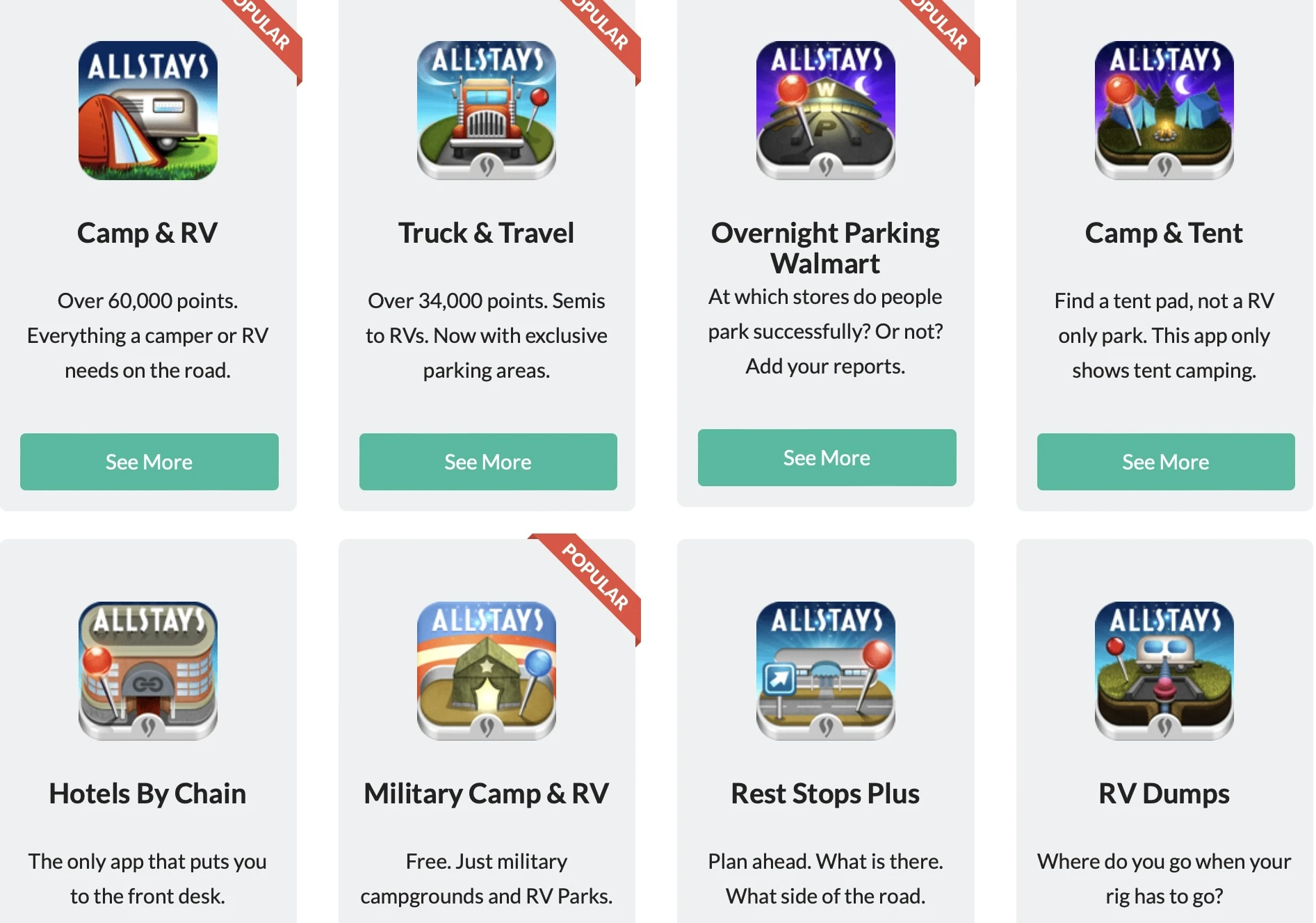
Are these all separate apps? They appear to be, but it’s a bit confusing because AllStays Camp & RV App seems to offer almost everything shown in these apps 🤔. (Photo source: AllStays)
A Note About Maps
We’ve read that at some point, the AllStays developer broke ties with Google due to the cost of using their maps, leaving Apple Maps as the only option for map integration. We have not found this to be the case.
When we log into AllStays, we see three options for map integration: Apple Maps, Google Maps, and Waze. All three seem to function properly, and we think this is a great feature of the AllStays Camp & RV App.
Despite some confusion following the sale of AllStays, the AllStays Camp & RV App stands out as a comprehensive, user-friendly tool for RVers, campers, and travelers of all sorts. With its extensive database, intuitive interface, and community-driven features, the app caters well to many diverse needs.
Whether you’re heading out on a cross-country road trip or a weekend camping getaway, the AllStays Camp & RV App is a great tool for planning your travels.
Free RVing Tips, Tricks, Reviews & Giveaways
As 20-year full-timers, we share everything we’ve learned about RVing over the years. Join our online community to receive a wealth of great RVing knowledge delivered daily to your inbox.
Whether you’re a new RVer or a seasoned full-timer, you’ll love the wide range of RVing topics we cover. Don’t miss a single article or any of our famous Giveaways. Subscribe to our newsletter today!


Mark Laffin
Monday 5th of February 2024
According to the Allstays Pro website, the data/site hasn’t even updated since 9/20/2022…over a year ago. They’re still accessible subscriptions but, don’t appear to be supporting the app with updates.
John S.
Monday 5th of February 2024
Good article, thanks for the update.
I can't remember the year you introduced All Stays to us but I did purchase it and used it a lot for a few years.
But during the COVID lockdown I took a look at All Stays, Boondockers Welcome, Harvest Hosts many other RV apps that I had bought and was paying for.
Upon review I have narrowed all the paying apps down to just one. That one is a RV trip planner that you recommend.
If we do more long distance travel I'll consider subscribing to Harvest Hosts as I've enjoyed the places we've found in the past.
I don't think that we travel enough to get the value out of the apps that charge the annual fees that some do.
Take care, John
P.S. Any hints on your new RV yet????
TheRVgeeks
Sunday 11th of February 2024
Thanks for sharing, John. We're the same... our "favorite" app tends to change with our travel style... and there's not one single app that does everything we need over time. So we've taken the opposite approach and just keep 'em all! LOL! Your system is definitely more cost-effective! 😉
No new word on the new RV yet... other than that it's a towable. Still a ways off from it being produced, so we're maintaining the suspense for now. 😂
Michelle
Monday 5th of February 2024
Still trying to figure out if All Stays is allowing the ability to "save" RV sites as favorites? That was not on the original app from 2000, and I have spoken with the developers in the past year, but they were not going to have that as an update. Did you see that was a possibility? This is still my go-to app on a daily basis, but that one area is one that I would be willing to pay the subscription base for.
TheRVgeeks
Sunday 11th of February 2024
Hi Michelle. We forget where we saw itm but we're pretty sure that when you upgrade to the "Pro" subscription plan they now offer the feature of saving campgrounds to a Favorites list. Don't know that that extends all the way down to campsites, but hopefully this helps answer your question.