If you’re getting the Dometic thermostat E7 code, fear not! Today we’re looking at the meaning of the E7 error code on a Dometic thermostat and we’ll tell you exactly how to fix it! Nobody likes an error code, so let’s get right to it.
What Does E7 Mean on a Dometic Thermostat?
The E7 code on Dometic thermostats signifies the loss of 120V power to the air conditioner.
Note: this applies only to Dometic air conditioning units and not to other brands. This is important to understand, because if you have a different brand of AC unit (or another appliance) and you get an E7 code, it may well have a different meaning.
If you get the Dometic thermostat code E7, this means that the power supply to your AC unit has been lost to every power module that’s connected to the system. The reason for the loss of power is what needs to be investigated further.
The power failure may be the result of a blown fuse or tripped circuit breaker. It may also have been caused by a short, or there may be a loose connection in the system. The Dometic thermostat E7 code could even mean that there was a general power failure and power has not been restored to the system as yet.
How to Fix the Dometic Thermostat E7 Code
The best way to address the E7 code on a Dometic thermostat depends on the reason for its occurrence.
Let’s run through the easiest and most common things to try when attempting to address the Dometic E7 code.
Check Fuses
First, check your fuses. It’s possible that a blown fuse has cut the 120V power to your AC unit(s).
Check Both AC Units
If your RV has two AC units, and power has only been lost to one of the two, it’s possible that one leg of your system has sustained interruption or damage.
So, if your rig has sustained a power failure or power interruption due to weather or anything else and you have the E7 code, check to see if either of your AC units is working once power has been restored.
If one is working and one isn’t, one leg of the system (or the non-working unit itself) may have been damaged or compromised by the power outage.
Check the Breaker on the Power Pedestal
If your rig is plugged into a campground power pedestal or any other power source, check the breakers on the pedestal or breaker panel.
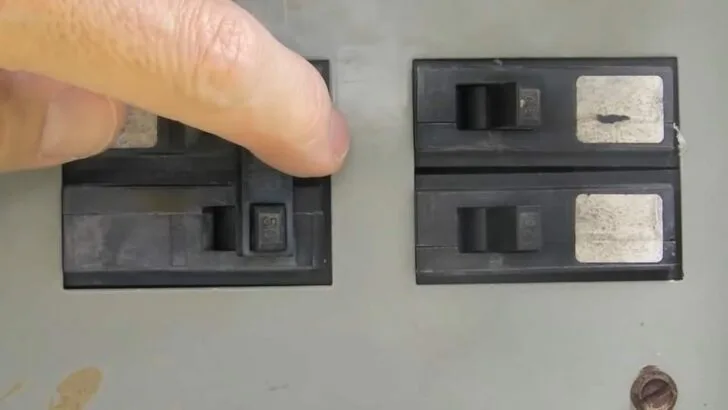
Make sure the circuit breaker is all the way off before you flip it back on.
Locate the breaker feeding power to your rig. Push the breaker to the “off” position, as it may be only partially tripped, then flip the breaker back on. This may restore the power to your Dometic AC unit.
Check Your Power Cord’s Plug
While you’re at the power pedestal, check the plug on your power cord. Your 50 Amp RV plug or your 30 Amp RV plug could possibly be the culprit if you’re getting the E7 code on your Dometic thermostat or AC unit.
Check your plug carefully, checking for signs of burning or overheating. Also, ensure all the blades and the grounding prong are securely fixed.
If you find an issue with your power plug, be sure to check out our posts on how to wire a 50 amp RV plug or how to wire a 30 amp RV plug. These posts give you step-by-step instructions.
As a side note, carrying a spare plug for your power cord is a great idea. They’re not expensive and if you’ve got one with you, you can do this DIY project right at your campsite if necessary.

Check your power cord’s plug for any signs of burning, corrosion, or damaged blades, or a broken grounding prong.
Check Your Transfer Switch
Try running your onboard generator. If your AC unit(s) work(s) fine on generator power, but not on shore power, your transfer switch could potentially be the source of the problem producing the E7 code.
Generally, transfer switches tend to go bad on the shore power side, so your unit(s) will still work under generator power. If the switch is getting power, but the power isn’t going to the RV, then the switch is likely faulty.
It’s possible for a transfer switch to have dirty or corroded connections. Loose wiring to the switch could also be an issue.
To check, shut down power to the rig, clean the connections and snug up all wiring connections tightly (if you’re not comfortable/confident performing these tasks, be sure to have an RV technician or an electrician take care of this for you).
If this doesn’t solve the issue, then your transfer switch may need to be replaced.
For a good tutorial on RV transfer switches, see this electrical tutorial from RV TechMag.
How to Reset a Dometic (CCC2) Thermostat
If you’ve been able to address your Dometic thermostat’s E7 code successfully, you may need to reset the thermostat before resuming normal use. There are a couple of different ways to do this. If the first isn’t successful, move on to the second.
First, unplug your rig from any power supply, including batteries (using your battery disconnect if possible).
Wait for at least 5 minutes before reconnecting your batteries and plugging your rig into shore power.

After successfully addressing your Dometic E7 error code, you may still need to reset it.
If this doesn’t reset your Dometic CCC2 thermostat successfully, then take the following steps, which should also be noted in your owner’s manual:
- Make sure the CCC 2 thermostat is in the OFF mode.
- Simultaneously press the MODE and ZONE buttons. The LCD will display “IniT” and all available zones.
- Release the MODE and ZONE buttons.
- Press the ON/OFF button to exit system set up.
This should reset your Dometic thermostat. If it doesn’t (or if the above instructions don’t match the buttons on your thermostat), then be sure to consult your manual for any additional (or different) instructions.
Once you’ve completed all of the reset steps at least twice, if it still doesn’t reset, the thermostat may be bad and need to be replaced.
Most thermostats tend to have a 10 to 15-year lifespan.
- Input voltage (AC) 115 V
- Input frequency 60 Hz
What to Do If Your Dometic Thermostat Won’t Turn On
If your thermostat won’t turn on as it should, try turning it on manually by taking the following steps:
- Check to make sure the main power is on.
- Check to make sure the power to the thermostat is on.
- Check the fuse for the thermostat (most likely located in a central fuse block, and may be labeled as “Air Conditioner(s)”, not thermostat).
If, after following this procedure, your thermostat’s temperature control isn’t working properly, try setting the temperature level to a lower setting. Wait 10-15 minutes and reset the temperature to your desired operating temperature.
If this doesn’t return proper temperature control, reset the thermostat following the abovementioned steps.
If you STILL can’t achieve temperature control, your thermostat likely needs to be repaired or replaced. For more information on RV thermostats, see our post, RV Thermostat Replacements & Upgrades.
Here’s our coupon for the Micro Air EasyTouch Thermostat… a smart thermostat that’s a great upgrade!
Looking to add some "smart home" features to your RV? How about a new color touchscreen, programmable thermostat? Even better, how about one that allows you to control it (even remotely) using a...Show More
Looking to add some "smart home" features to your RV? How about a new color touchscreen, programmable thermostat? Even better, how about one that allows you to control it (even remotely) using a smartphone or tablet? That's what the Micro-Air Easy Touch RV thermostat does.
Save $15 on each EasyTouch RV Thermostat when you buy direct from Micro-Air.
Show LessYou may also want to check out our post on the Micro-Air EasyStart.
Free RVing Tips, Tricks, Reviews, Giveaways & More
Subscribe to our daily newsletter! We’ve been full-time RVers for 20 years (!) and share everything we’ve learned about RVing in our daily blog posts. Join our online community to receive a wealth of great RVing knowledge delivered right to your inbox.
Whether this is your first time on the road or you’re a seasoned full-timer, you’ll love the wide range of RVing topics we cover. Don’t miss a single article or any of our famous RV gear Giveaways — Subscribe today!



