If you saw our post on multiplex wiring systems for RVs, you probably understand what all the excitement is about where the Lippert OneControl system is concerned. Multiplex wiring is like a computer network, meaning that power is provided to a common distribution center and controlled by signals sent from switches located throughout the RV.
These systems control nearly everything on your RV from one panel…and from your smartphone or tablet! You’ve heard of smart homes. Welcome to the smart RV! In this post, we’re looking at the Lippert OneControl system.
What Is Lippert OneControl?
Lippert OneControl is a factory-installed system installed that interconnects the control of multiple components on your RV like tank monitoring, leveling systems, lights, slide-outs, awnings, air conditioning, generators – even safety systems like TPMS (tire pressure monitoring systems), and liquid propane sensors. It can even check water tank levels, battery status & temperature, and more.
This type of system allows an RV owner to control the connected systems using a touchscreen panel, or an app on your smart devices.
With the right components installed, and Wi-Fi and Bluetooth enabled, you can remotely control and monitor your rig from afar as long as you (and your RV) have internet connectivity.
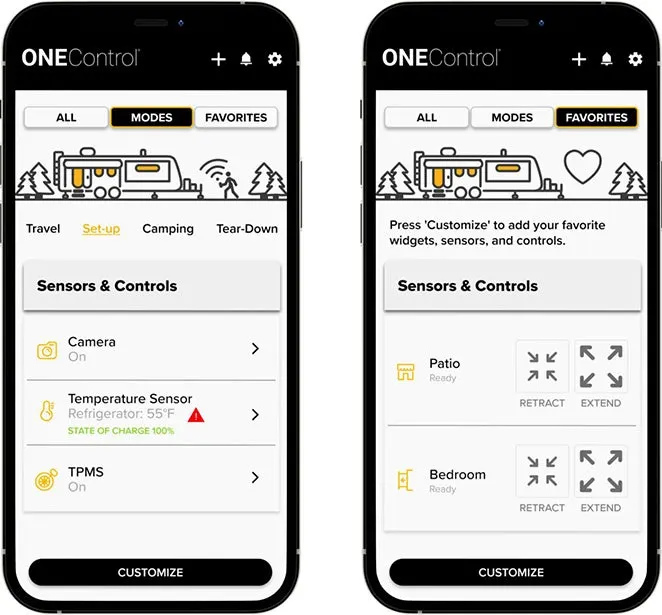
You can control multiple aspects of your RV using your Lippert OneControl smartphone app. (Photo source: Lippert)
In fact, Lippert and Ford have integrated OneControl into Ford’s SYNC infotainment system, allowing you to monitor your RV from the dashboard of your Ford tow vehicle. Some of the features OneControl allows you to control (using the Lippert One Control app on your phone or tablet, or using a built-in Lippert One Control touch panel inside the RV) are actions like these:
- Adjust your thermostats (even when you’re away from the RV)
- Check the status of your holding tanks (including propane) and set alarms to alert you to your settings (for example when your propane tank is 20% from empty or when your black water tank is 20% from full)
- Turn cameras on and off
- See the internal temperature of your refrigerator and its state of charge
- Check your tire pressures and turn your TPMS on or off
- Retract and extend your patio awning
- Retract and extend slide-out rooms in your rig
- Control your RV leveling system
- Control the lights inside and outside of your RV
- Check battery status and temperature
- Use with your backup camera
(By the way – the correct name of the system is OneControl, but we’ve seen it referred to somewhat frequently as One Control, so we’ve used the names interchangeably here so that readers will know that, indeed, they’re one and the same system. “OneControl” is correct, however.)
How Does Lippert OneControl Work?
The Lippert OneControl system is typically factory-installed by the RV manufacturer. After purchase, the RV owner can choose to add Lippert accessories for any additional specific items they’d like to control.
As an RV owner with a OneControl system installed, you can use the OneControl app on your phone or tablet (iOS or Android) to connect to your RV system, or you can control features directly via the touch panel assembly kit.

You can use your smartphone or tablet to control your Lippert OneControl system or the monitor panel installed on a wall in your RV. (Photo source: Lippert)
So, the Lippert system comes installed with a central systems control monitor inside the RV. The system is connected to interior and exterior lights, slide-outs, air conditioner(s), all holding tanks, the generator, TPMS, and your RV fridge if you choose to include it.
You’ll simply download the app onto your smartphone or tablet, and scan a code found on the control module of your OneControl system in the rig. Once complete, you’re ready to command the system from your phone or tablet. The app functions in a very similar fashion to the monitor panel in your RV.
How Does the OneConnect/Ford Integration Work?
Lippert and Ford have worked together to integrate the OneControl app with Ford’s SYNC 3 (or higher version) infotainment system. To use this integrated function, you’ll simply connect your smartphone to your Ford vehicle via a cable or BlueTooth. Once connected, you’ll see a OneControl icon on your vehicle’s SYNC screen.
Now you’ll be notified via the app of any issues that arise with your tanks, generator, fridge, or tires. You’ll also be able to turn your rig’s AC on and off… so, if you’re using your Ford truck (with SYNC 3 or higher) to tow your travel trailer to a far-away campsite, for example, you can turn on the AC so the rig cools down before you arrive (assuming you have power available to run the air conditioners).
Do You Have a Lippert OneControl System in Your RV?
If you have the OneControl system in your RV, we’d love to hear from you in our comments section. How have you found the OneControl system to be most useful, and what has your experience with the system been like overall?
And Lippert’s not the only one getting into the “smart home” world for RVs… check out this article: WFCO Power Pro Voice Activated Control Lets You Talk to Your RV
Free RVing Tips, Tricks, Reviews, Giveaways & More
Subscribe to our daily newsletter! We’ve been full-time RVers for 20 years (!) and share everything we’ve learned about RVing in our daily blog posts. Join our online community to receive a wealth of great RVing knowledge delivered right to your inbox.
Whether this is your first time on the road or you’re a seasoned full-timer, you’ll love the wide range of RVing topics we cover. Don’t miss a single article or any of our famous RV gear Giveaways — Subscribe today!


William Wright
Tuesday 23rd of January 2024
I cannot get any manuals for my Device Name: LCIRemoteHAZHzrZxd The stupid code does not work on my phone. Please send me a direct link so I can download the manuals. It does not help to have this fancy thing without directions on how it works!
TheRVgeeks
Tuesday 23rd of January 2024
Hi William. Sorry that you're having trouble. We're just bloggers and don't work for Lippert... but this link to Lippert's site with the OneControl manuals should help: https://support.lci1.com/onecontrol-wireless-formerly-myrv
If that doesn't help, we'd suggest contacting your RV manufacturer or Lippert directly to get support from them. Some RV manufacturers modify the base Lippert system, so that could be causing your issue.
Gary
Sunday 3rd of September 2023
will any blue tooth devise connect or does it need to be a Lippert devise. Example my TPMS that came with my RV is TST will that connect?
TheRVgeeks
Monday 4th of September 2023
Good question, Gary. It would need to be compatible with Lippert OneControl (there ARE parts/component manufacturers who are beginning to integrate that capability, just like many cars now support both Android Auto and Apple Carplay)... and we're pretty sure that the TST TPMS system isn't compatible.
Derek
Sunday 20th of August 2023
Have the system in our Connect C261RB and from day one its not worked Have replaced the panel in the RV and no joy, now will have to take back to the dealer after the seasin ends
TheRVgeeks
Tuesday 29th of August 2023
Oh no, Derek. So sorry to hear! We hope the dealer can get you all sorted out quickly... please (if you remember) let us know what it turns out to have been. Could help someone else who finds this article in the future.